- 0、学前准备
- 0.0 APP.module.ts配置
- 1.0 TypeScript语言简介
- 2.0 如何在TypeScript中引入js包
- 3.0 pipes的使用
- 4.0 双向数据绑定
- 5.0 页面跳转
- 6.0 声明属性 绑定数据
- 7.0 请求数据
- 8.0 父子组件传值
- 9.0 ionic3 开发之工作原理(
- 1、环境配置
- 1.1 开发环境搭建
- 1.2 VS Code软件语言
- 1.3 Git账号初始化
- 2、开始第一个App
- 2.0 使用Git进行版本控制
- 2.1 创建并运行App
- 2.2 修改应用图标启动界面包名
- 2.3 Ionic3新特性懒加载
- 2.4 使用懒加载改造现有页面
- 2.5 创建一个新的页面
- 2.6 Ionic3封装全局网络请求服务
- 2.7 上拉更新与下拉更新
- 2.8 常用开发技巧
- 2.9 UI设计
- 3.0 搜索页面设计与开发
- 3.1 安卓下硬件返回键的处理
- 3.2 tabs默认选中项
- 3.3 ionic3&echarts
- 3、插件使用
- 3.1 禁止App横屏
- 3.2 调用照相机拍照
- 3.3 拍照文件上传
- 3.4 图表报表chart.js
- 3.5 百度地图SDK秘钥申请
- 3.6 极光推送
- 3.7 扫描二维码
- 3.8 百度定位Android版插件
- 3.9 自己写的手机端即时聊天
- 3.10 极光推送
- 3.11 卸载插件
- 3.12 热更新
- 3.13 音频、视频播放
- 3.14 App在线升级
- 3.15 检查硬件权限
- 3.16 图片预览大图
- 4、App打包
- 4.1 使用Android studio打包
- 4.2 使用命令打包
- 4.3 Ionic3启动慢解决方法
- 4.4 解决同台手机兼容问题
- 4.5 创建打包用的key
- 5、常见错误
- 5.1 创建项目时常见错误
- 5.2 添加Android环境时常见错误
- 5.3 Without `from` option
- 5.4 ionic版本降级操作
- 5.5 多人同时打包失败的一次记录
- 5.6 百度地图定位出错问题
- 5.7 ionic3 iOS真机http请求失败
- 5.8 百度地图定位第一次失败
- 5.9 ionic3 打包报错[ERROR]
- 5.10 一直在欢迎页面进不去
- 5.11 升级bug
- 5.12 ionic3程序安装冲突
- 请求不能跨域
- 6、项目实战
- 6.0 界面样式
- 6.1 百度地图
搜索页面设计与开发
发布时间 2018-5-23 16:22:03
浏览量()
收藏(1)
代码格式化:Alt+Shift+F
搜索页面设计:
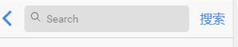
在首页或者列表页面的头部放一个搜索框代码如下:
<ion-header> <ion-navbar> <ion-searchbar (tap)="goSearch()"></ion-searchbar> </ion-navbar> </ion-header>
ts
//定义一个跳转到搜索页面的方法
goSearch(){
this.navCtrl.push(SearchPage);
}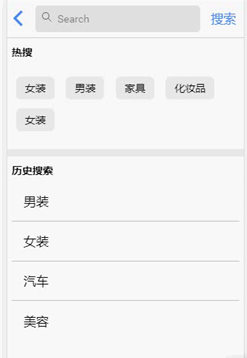
在搜索页面有:热搜、历史搜索、搜索列表
搜索的步骤:
1、点击搜索的时候触发一个方法,使用双向数据绑定获取搜索框里面的值
双向数据绑定:
后台定义:public keywords = ''; /*关键词*/ 页面绑定:<ion-searchbar [(ngModel)]="keywords"></ion-searchbar>
2、根据接口获取数据
定义list:public list = []; /*模拟获取到的数据*/ 给list赋值:this.list = data.result;
取得数据之后将数据展示到界面,同时隐藏热词和历史搜索,显示数据列表
隐藏热词和历史搜索:
public flag = false; /*有没有关键词、关键词开关*/ <div class="search_content" *ngIf="!flag"> </div>
3、上拉加载更多(分页)
页面中添加加载更多组件:
<ion-infinite-scroll (ionInfinite)="doLoadMore($event)"> <ion-infinite-scroll-content></ion-infinite-scroll-content> </ion-infinite-scroll>
ts代码中的加载更多事件:
//加载更多
doLoadMore(infiniteScroll) {
this.getSearchList(infiniteScroll)
}加载更多获取数据方法处理:
定义页码:
public page = 1; /*分页*/
逻辑处理
getSearchList(infiniteScroll) {
if (!infiniteScroll) { /*点击搜索按钮*/
this.page = 1;
}
var api = 'api/plist?search=' + this.keywords + '&page=' + this.page;
this.httpService.requestData(api, (data) => {
console.log(data);
if (this.page == 1) { /*第一页 替换数据 搜索一个关键词之后再接着搜另外一个关键词 不能让数据拼接了*/
this.list = data.result;
} else {
this.list = this.list.concat(data.result); /*拼接数据*/
}
this.flag = true; /*显示商品列表*/
if (infiniteScroll) {
//告诉ionic 请求数据完成
infiniteScroll.complete();
/*没有数据停止上拉更新*/
}
this.page++;
})
}bug处理:
没有数据停止上拉更新:
首先定义个开关:
public hasData=true; /*是否有数据*/
我们定义的每页显示10条数据,如果当前页面小于:
/*没有数据停止上拉更新*/
if(data.result<10){
this.hasData=false;
}
<ion-infinite-scroll (ionInfinite)="doLoadMore($event)" *ngIf="hasData"> /*页面中没有数据就销毁上拉组件*/
<ion-infinite-scroll-content></ion-infinite-scroll-content>
</ion-infinite-scroll>
if(!infiniteScroll){ /*点击搜索按钮*/
this.page=1;
this.hasData=true; /*换个关键词第一次的时候*/
}搜索结果页面跳转到顶部:
使用官方组件:https://ionicframework.com/docs/api/components/content/Content/
if(!infiniteScroll){ /*点击搜索按钮*/
this.page=1;
this.hasData=true;
this.content.scrollToTop(0); /*回到顶部*/
}历史记录:
历史记录保存到自己手机上,localsorage
长按删除事件:
https://ionicframework.com/docs/components/#gestures
至此搜索完整功能就完成了,下面是完整代码:
<ion-header>
<ion-navbar>
<ion-searchbar [(ngModel)]="keywords"></ion-searchbar>
<ion-buttons end>
<button ion-button (tap)='getSearchList()'>
搜索
</button>
</ion-buttons>
</ion-navbar>
</ion-header>
<ion-content>
<div class="search_content" *ngIf="!flag">
<div class="hotlist">
<h3 class="search_title">热搜</h3>
<p>
<span>女装</span>
<span>男装</span>
<span>家具</span>
<span>化妆品</span>
<span>女装</span>
</p>
</div>
<div class="history" *ngIf="historyList.length>0">
<h3 class="search_title">历史搜索</h3>
<!-- 事件http://ionicframework.com/docs/components/#gestures -->
<ion-list inset >
<ion-item *ngFor="let item of historyList" (press)="removeHistory(item)" (tap)="goSearch(item)">
{{item}}
</ion-item>
</ion-list>
</div>
</div>
<div class="list_content" *ngIf="flag">
<div class="sub_header">
<div>综合</div>
<div>销量</div>
<div>价格</div>
</div>
<ion-list inset>
<ion-item *ngFor="let item of list" >
<ion-thumbnail item-left>
<img [src]="config.apiUrl+item.s_pic" />
</ion-thumbnail>
<h2> {{item.title}}</h2>
<p>价格:<span class="price">{{item.price}}</span>元</p>
</ion-item>
</ion-list>
<ion-infinite-scroll (ionInfinite)="doLoadMore($event)" *ngIf="hasData">
<ion-infinite-scroll-content></ion-infinite-scroll-content>
</ion-infinite-scroll>
</div>
</ion-content>ts
import { Component,ViewChild } from '@angular/core';
import { IonicPage, NavController, NavParams,Content,AlertController } from 'ionic-angular';
import { ConfigProvider } from '../../providers/config/config';
import { HttpServicesProvider } from '../../providers/http-services/http-services';
import { StorageProvider } from '../../providers/storage/storage';
@IonicPage()
@Component({
selector: 'page-search',
templateUrl: 'search.html',
})
export class SearchPage {
//装饰器 this.content.scrollToTop();回到顶部
@ViewChild(Content) content: Content;
public flag=false; /*有没有关键词、关键词开关*/
public keywords=''; /*关键词*/
public list=[]; /*模拟商品数据*/
public page=1; /*分页*/
public hasData=true; /*是否有数据*/
public historyList=[]; /*历史记录的数据*/
constructor(public navCtrl: NavController, public navParams: NavParams,public config:ConfigProvider,public httpService:HttpServicesProvider,public storage:StorageProvider,public alertCtrl: AlertController) {
//获取历史记录
this.getHistory();
}
ionViewDidLoad() {
console.log('ionViewDidLoad SearchPage');
}
getSearchList(infiniteScroll){
if(!infiniteScroll){ /*点击搜索按钮*/
this.page=1;
this.hasData=true;
this.content.scrollToTop(0); /*回到顶部*/
//调用保存历史记录的方法
this.saveHistory();
}
// console.log(this.keywords);
var api='api/plist?search='+this.keywords+'&page='+this.page;
this.httpService.requestData(api,(data)=>{
if(this.page==1){ /*第一页 替换数据*/
this.list=data.result;
}else{
this.list=this.list.concat(data.result); /*拼接数据*/
}
this.flag=true; /*显示商品列表*/
if(infiniteScroll){
//告诉ionic 请求数据完成
infiniteScroll.complete();
/*没有数据停止上拉更新*/
if(data.result<10){
this.hasData=false;
}
}
this.page++;
})
}
//点击历史记录执行的方法
goSearch(keywords){
// console.log(keywords);
this.keywords=keywords;
this.getSearchList('');
}
//加载更多
doLoadMore(infiniteScroll){
this.getSearchList(infiniteScroll)
}
//保存历史记录
saveHistory(){
/*
1.localStorage获取历史记录
*/
var history=this.storage.get('historyData');
//2.判断历史记录存在不存在
if(history){ /*有*/
// ['女装','手机','电脑','男装']
if(history.indexOf(this.keywords)==-1){
history.push(this.keywords);
//重新写入
this.storage.set('historyData',history);
}
}else{ /*以前没有*/
this.historyList.push(this.keywords);
// historyList: ['女装']
//写入到localstorage
this.storage.set('historyData',this.historyList);
}
}
//获取历史记录
getHistory(){
var history=this.storage.get('historyData');
if(history){ /*如果历史记录存在 把历史记录给数据*/
this.historyList=history;
}
}
//删除历史记录
removeHistory(keywords){
//提示
let confirm = this.alertCtrl.create({
title: '您确定要删除吗?',
message: '您确定要删除这条历史记录吗,确定点击是,否则点击否。',
buttons: [
{
text: '否',
handler: () => {
}
},
{
text: '是',
handler: () => {
var index=this.historyList.indexOf(keywords);
// console.log(index);
this.historyList.splice(index,1);
//写入到localstorage
this.storage.set('historyData',this.historyList);
}
}
]
});
confirm.present();
}
}scss页面:
/*热搜*/
.search_title{
font-size: 1.4rem;
font-weight: bold;
padding:.5rem 0px;
margin:0px;
}
.hotlist{
padding:.5rem;
}
.hotlist p{
padding:1rem 0px;
}
.hotlist span{
padding:.5rem 1rem;
background: #eee;
border-radius: .5rem;
margin:.5rem;
display: inline-block;
}
.history{
border-top:10px solid #eee;
padding:.5rem;
font-size: 1.4rem;
}
//列表
.sub_header{
height: 4rem;
line-height: 4rem;
position: fixed;
top:4.3rem;
width: 100%;
border-bottom:1px solid #eee;
display: flex;
z-index: 2;
background: #fff;
div{
flex: 1;
text-align: center;
}
}
.list_content .list-ios[inset]{
margin-top:4rem!important;
}
广告会让浏览体验不好,可这是网站的唯一收入,请点击下面的百度广告,支持老高的开源行动吧!